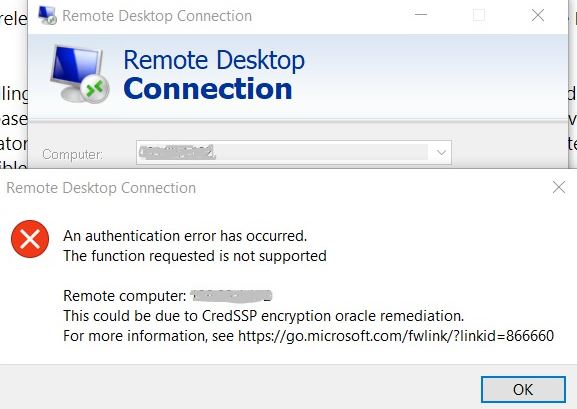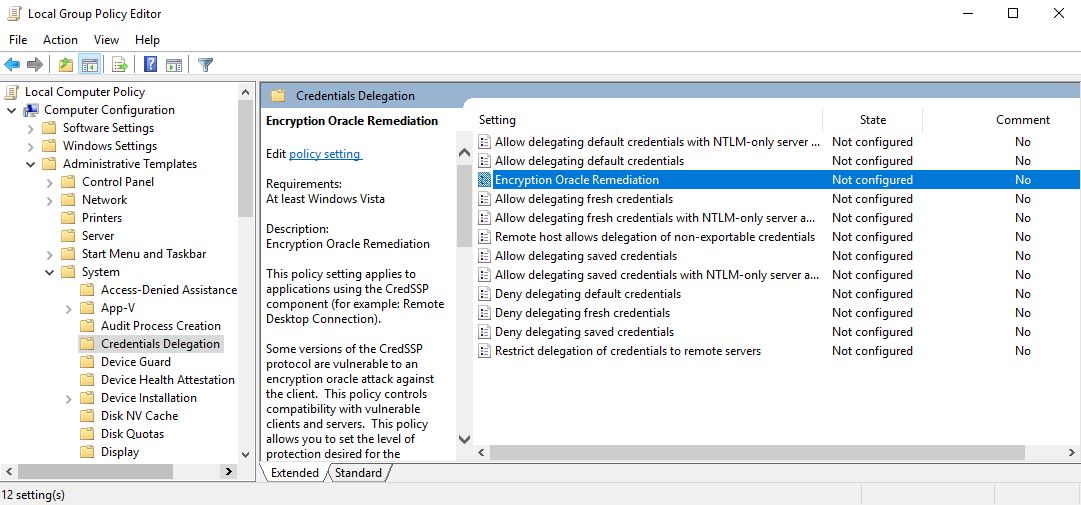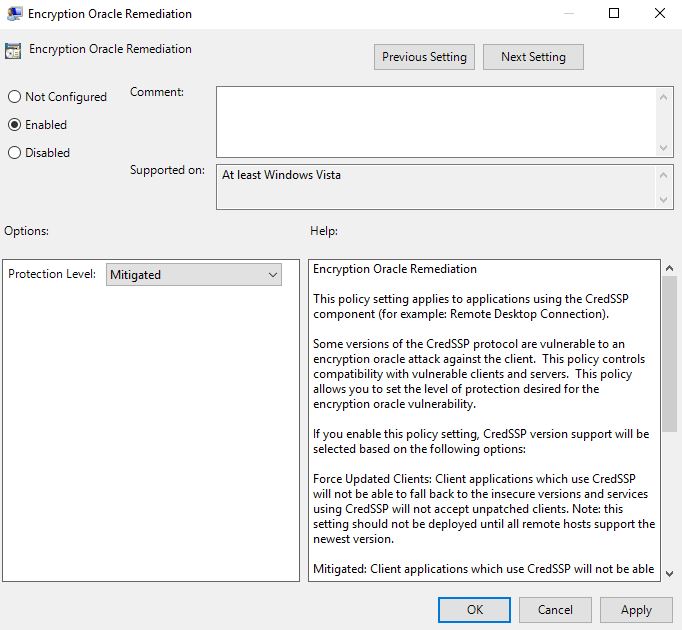Windows อัพเดทเสร็จ เข้า VPS ไม่ได้ เกิดจาก "CredSSP updates for CVE-2018-0886"
เกี่ยวกับตัว windows update "CredSSP updates for CVE-2018-0886" คือแพทตัวใหม่ของ windows ทำมาเพื่อ block Remote Desktop โดยเฉพาะ เหตุผลด้านความปลอดภัย
Due to a critical vulnerability in Microsoft’s Credential Security Support Provider (CredSSP), the company plans to block RDP connections from unpatched clients to Windows Servers in the future. "Administrators need to update all clients and servers, to avoid this situation."
วิธีที่ 1
ที่ tab Remote ดังรูป
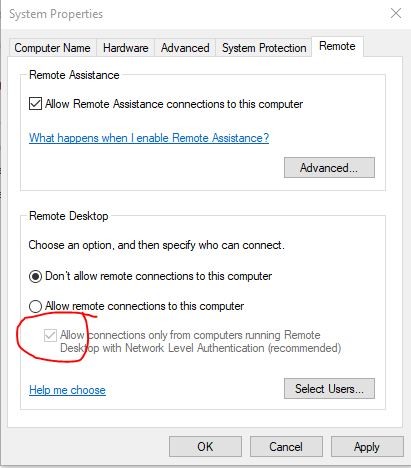
ให้เอาเครื่องหมายถูกออก (ที่ Allow connection.... ) อันนี้เป็นสาเหตุของรูโหว่ที่ Microsoft ต้อง update patch ให้ในเรื่องนี้
โดยเลื่อนปุ่มไปที่ Allow remote... ก่อน แล้วค่อยกลับไปที่ Don't allow...
แล้วกด OK
และลองติดตั้ง .reg นี้ดูครับ
https://goo.gl/pXtaLj
วิธีที่ 2
ให้ทำการพิมพ์ค้นหาเปิด Group Policy แล้วไปที่ Credentials Delegation
Computer Configuration >> Administrative Templates >> System >> Credentials Delegation
แล้วให้ตั้งค่า Encryption Oracle Remediation ให้เป็น Enabled ครับ และส่วน Protection Level ตรงข้างล่างให้เป็น Mitigated